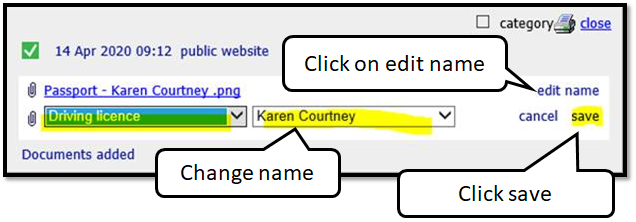Document Management Task For V2
A list of document types matches those on the online form, this is permission driven so if you have the permission, you can ‘Edit Journal Categories' that display to the applicant on the public facing website through the ‘Admin’ section on the back office. You may want to edit them as some document type names can be quiet long.
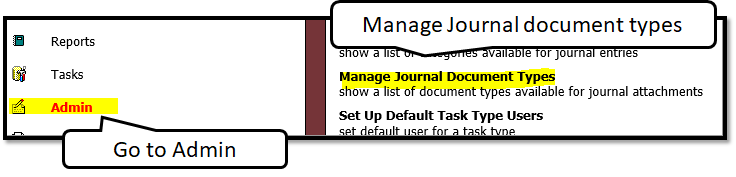
You can also add to this list at any time, the ordering on the public website will be alphabetically so no need to worry about rearranging the list on the back office.
As a super user you can arrange to add this for yourself or any officer you may wish to manage this list on the ‘live site’ on your behalf.
In the back office you can click the documents journal entry to see the list of documents added.
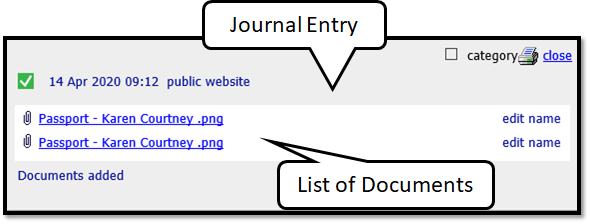
If a customer has made a mistake, like they have in the example above, where they’ve uploaded a document against the wrong type, officers can reassign either the household name / document type or both.
Click edit name make the changes and click save. You can also remove the attachment too by clicking ‘cancel’.