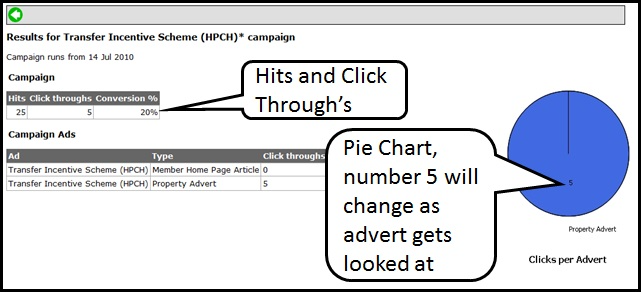Reports
You can view statistics regarding how many members have viewed (i.e. looked at a page with the advert on it), a campaign and how many have clicked on the adverts within each campaign. To see the individual report for each campaign in more detail, select the campaign from the ‘Campaign Manager’ screen and then click on the ‘graph icon’.
This screen, shown below, presents a pie chart of where the member has clicked e.g. on a small ad.