Let Direct
Occasionally it may be necessary to let a property directly either before the property has been advertised, or after the bidding has opened (scenarios 1 & 2).
Please note: With most schemes, only managers have the permission to carry out Let Direct or those with the ‘Let Direct’ permission.
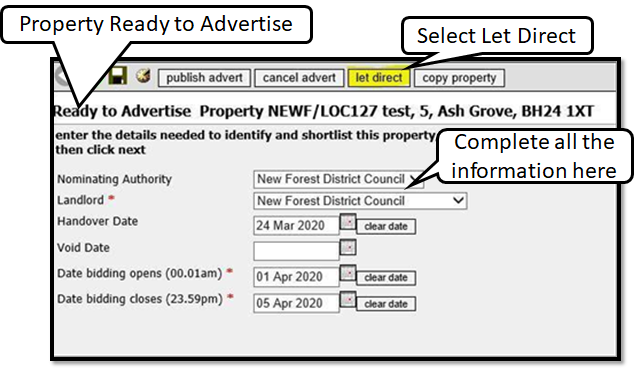
Select Let direct and you will be asked to select the member and complete the information shown below.
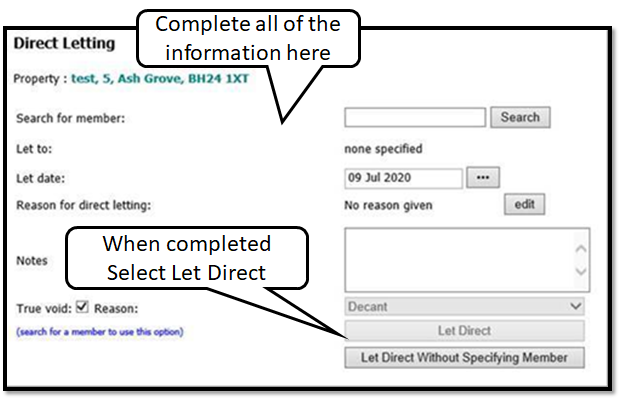
When completed select Let Direct. The property will now show as Let and the member will show as Housed.
Property Open for Bids: You may occasionally have to Let Direct a property which is open for bids.
Close the property as Let Direct, this will then appear as void – open the property up and you will see the Direct Let screen the same as above screen.
