Copy into Excel
To Copy data into Excel
Go to the Reports link on the main menu
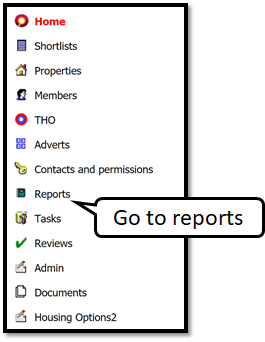
Then we need to generate a list of your members by clicking on Generate your own list of applications.

This will take you to the member list report below, where you can create the list you want.
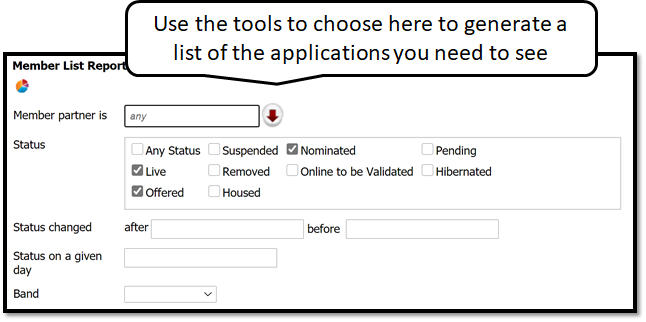
Once you have chosen what you want to see you generate the list, it will look like the list shown below:
Please Note: If you do not have the "Select All" option shown below then use "Ctrl-A" to select all the data.
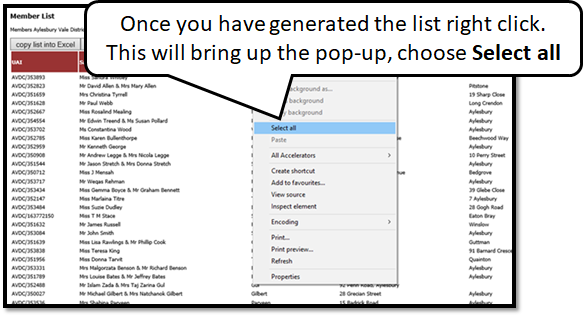
When the data is highlighted, you must then right-click and copy it as shown below:
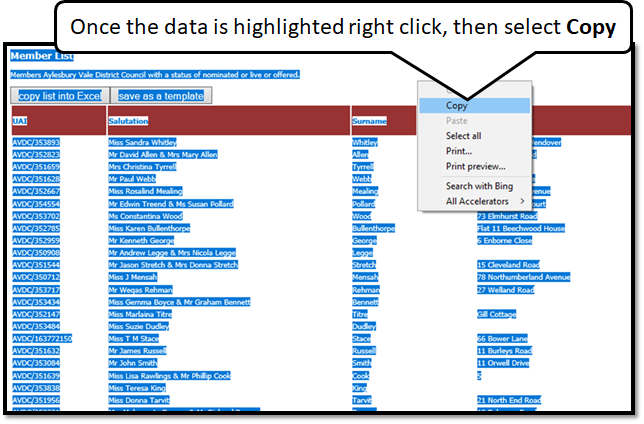
Open excel doc and click on first cell, make sure you get the image below and click the clipboard icon below.
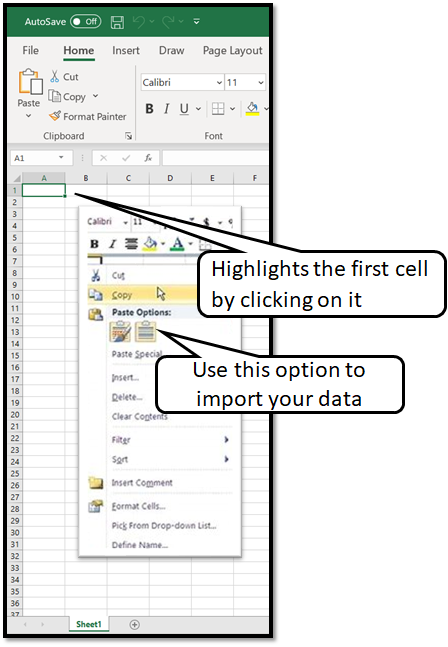
Data will display, all you have to do now is to delete the first 8 rows of the spreadsheet.
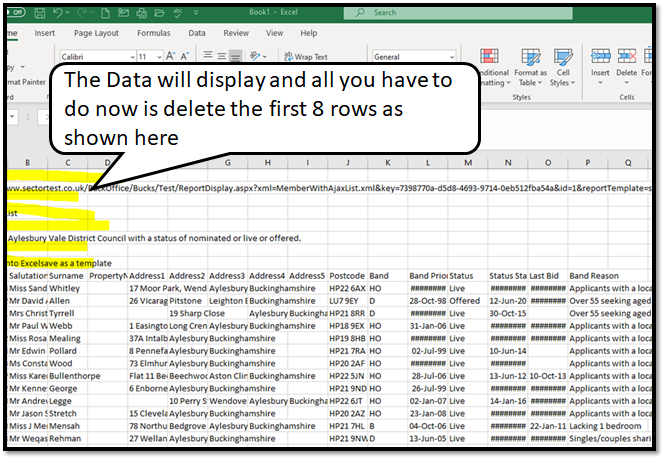
Please Note: When using this simple process you cannot refresh the data.
