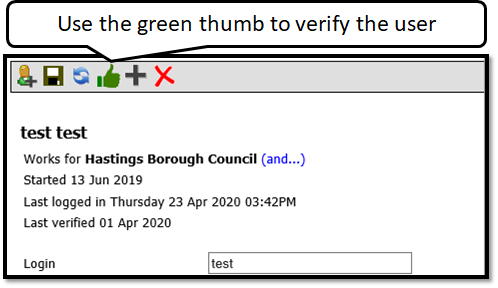User Verification
The aim of verifying a user is to ensure that every 90 days each user account is verified by their manager.
The manager has 30 days to verify an account.
When you go in to verify users as a manager, it’s good practice and more efficient if you verify all your users at once. This approach means you and yours users will not get the email reminders. The point here is that you can verify users early, the act of verifying means that that user account will then be valid for another 90 days.
This also means that if managers know they’re going on long leave (over 30 days) it’s good practice to go in and verify their users so that the user accounts don’t expire while they’re away.
When the 90 days is up, a message is shown to the user when they log into CBL.
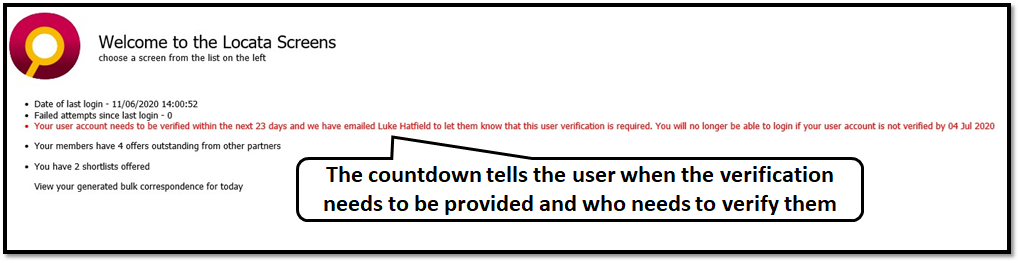
The message will inform the user that their account needs to be verified in the next 30 days. It will show everyday until the account has been verified by the manager.
Additionally, an email sent to the manager to verify the account.

This email will only be sent out once.
The system then counts down from 30 days to 0 days. If the manager does not verify the user within 30 days the user will be locked out / receive an account disabled error message when they try and log on to the system.
The user will only be able to log in again once their manager has verified their account.
There are two ways for the manager to verify a user’s account. They can follow the links received on the alert email.
They can do it from CBL > under the ‘Contact and Permissions’ > select ‘My Users’ >
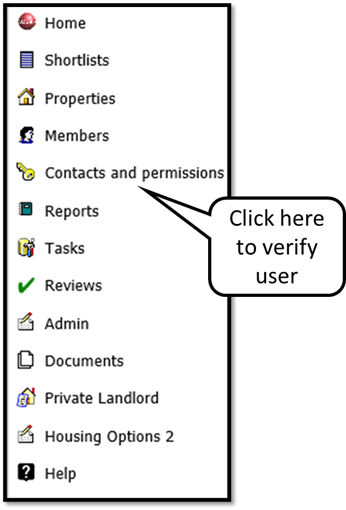
Then click on "My Users" as shown below:
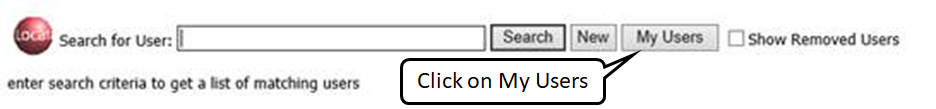
A list of all the manager’s users will appear with an option to ‘verify’ the user on the right hand side (green thumb) as shown below:
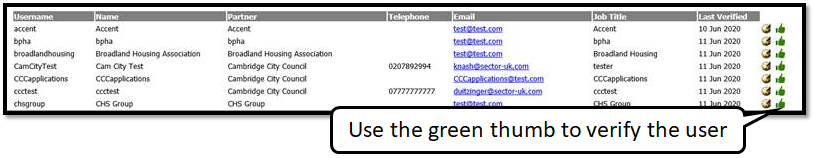
Or you can go into the edit user page and select the green thumb to ‘verify’ the user as shown below: