Reporting on Security
There are reports designed to assist with security available to managers.
They can be found under ‘reports’ from the main menu on the left hand side of the homepage, then under the ‘admin’ reports select Security report or Security by user report.
These reports gives the permissions per partner or by user.
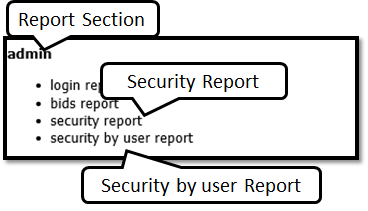
In the security report you should click on a number under a permission and you will see a list of user names for partners with that permission, when you return to the back office they will be waiting there for you to review.
In the security by user report you should choose a partner form the drop down and you will see a list of users that partner with roles that they have.
