Saving Reports to the Member List
Carrying on from our Example simple report we can save this report so that we can use it again.
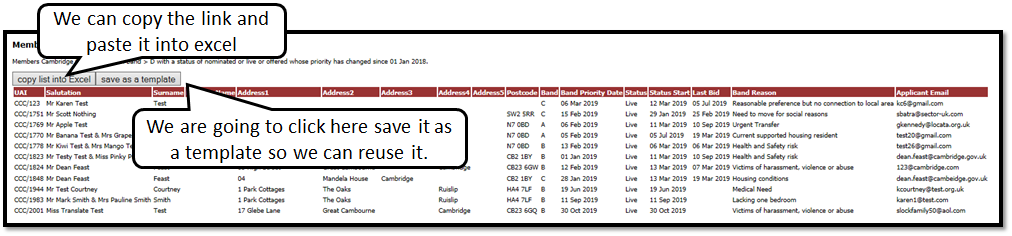
When you click the template button, it will appear as nothing has happened, however when you go back to the report generator you will see the pop-up has appeared over the report as shown below:
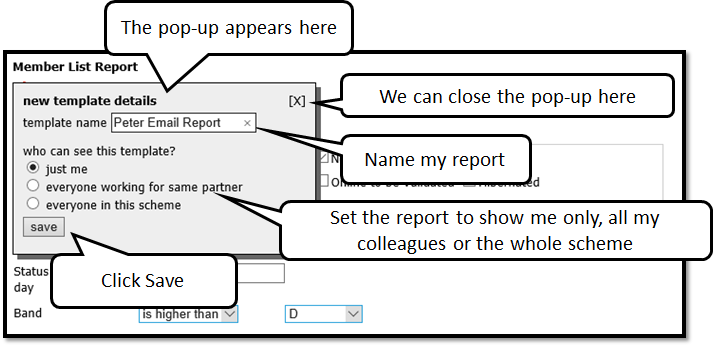
If we want to rerun the report at a later date we click on the member list icon
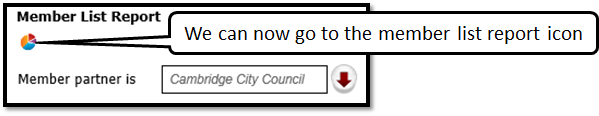
To choose the report and open it for running it see below
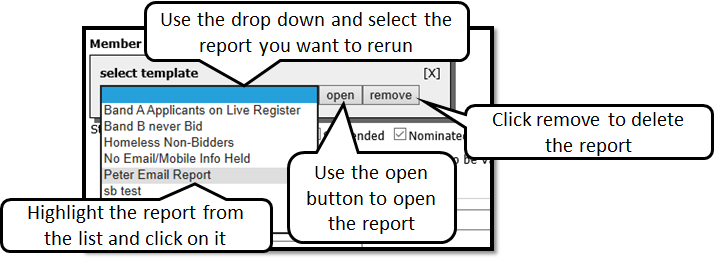
The report once open then repopulates the generator where you can re run it as it is, or you can change some of the filters like dates to generate an updated report.
