Report Generators
Each Generator works in the same way, so the Generate Applications, People, Properties and Shortlists will follow the same choices and patterns as shown here but will have different datasets.
Click on 'customer list report' to report on the status of customers and what properties customers have expressed interest on.
To see all data, keep the 'Partner is' option to 'all partners'. The 'status' box relates to the customers. Only live customers can log in to the public website and place expressions of interest.
Check the boxes to report on the required status. From this screen, you can also report on individual schemes to see expressions of interest.
Check the box for the relevant scheme, or 'any scheme' to return all schemes.
Click 'get count' to return the number, then click, 'generate list' for a list that opens in a separate window.
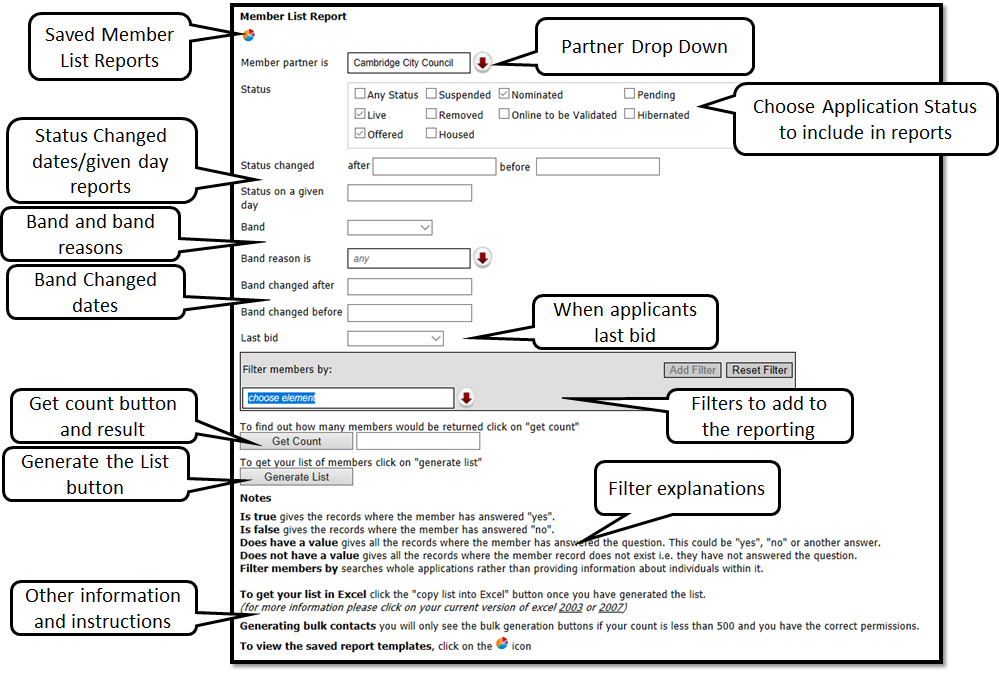
To report on individual elements linked to a customer, use the 'filter by' function.
Click on the drop down arrows to see all the elements.
