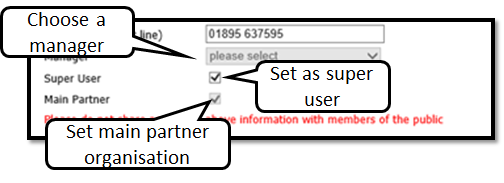Example security account setup
Karen is an example login for a Locata Project Manager supporting a scheme.
The Roles have been given to allow Karen to support the scheme and the super users and officers involved.
Please Note: Officers do not need to have other local authority partners added to their user setup.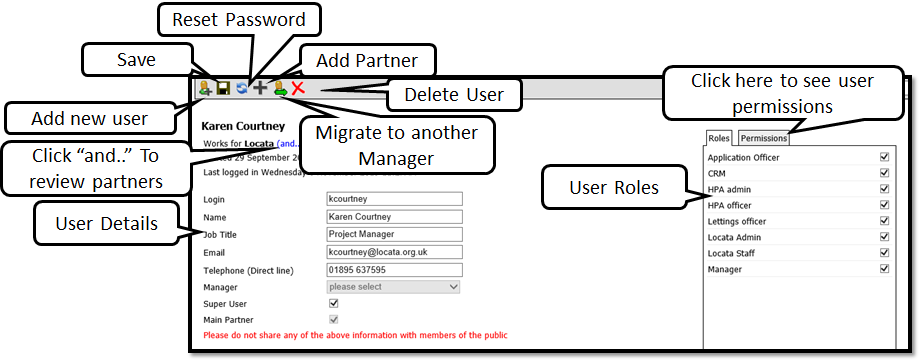
Some officers will require a different setup to a particular role that is shown above, this can be done by adding Individual permissions.
Below is an example adding individual permissions to a user outside of a role.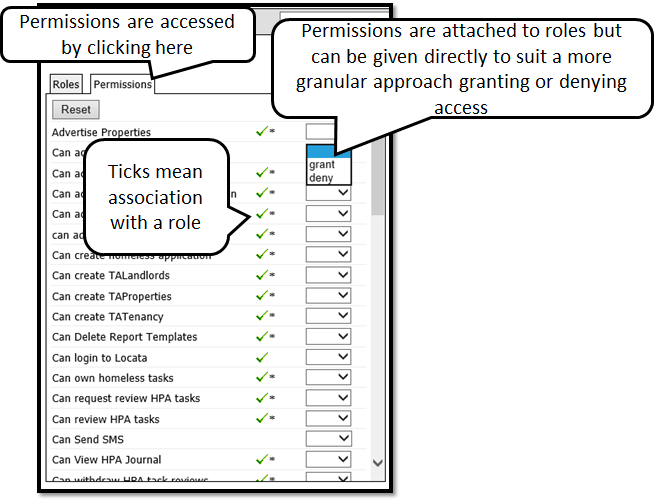
Clicking on the plus sign will bring up pop- that will allow you add partners to the user.
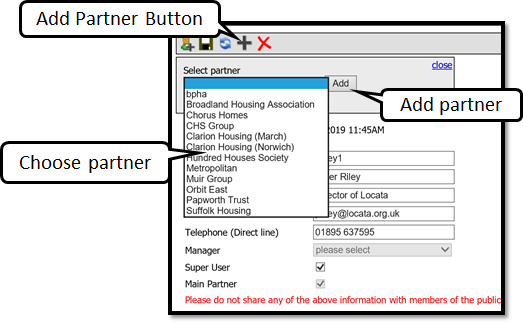
Clicking on Working for Locata "and.." will bring show a pop-up box where you can delete partners from a user as shown below.
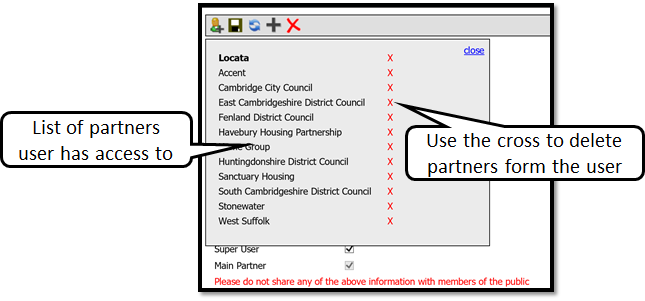
Use the controls below to set users managers, give super user access and set the users main partner.