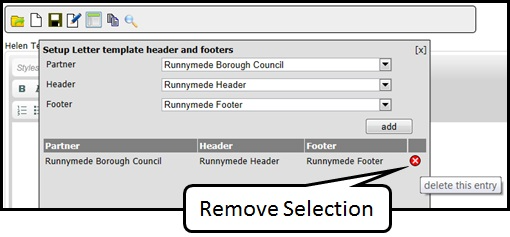Settings Headers and Footers
PLEASE NOTE: Letter headers and footers should be provided for LHS as jpeg images; these are loaded in to the system and configured to meet any internal corporate requirements.
If the partner you work for has provided their letter header or footer you do not need to make any changes to the set up, headers and footers will print automatically.
If a header or footer is not required, click on the icon highlighted below to open the header and footer setup.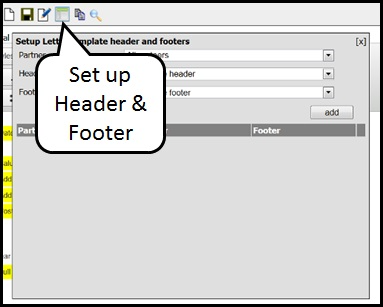
From the drop down options for header and footer select ‘do not use’ and click add.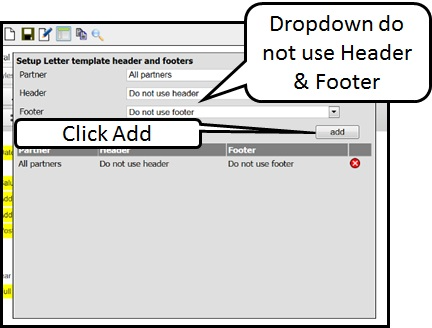
The above can be a combination; ie select a header and 'do not use’ a footer not required.
To remove the selection and make a new one, click on the red circle with white cross to delete the entry as below.