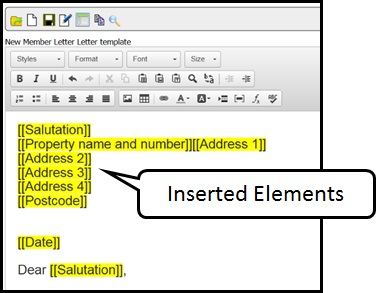Adding Elements
'System Fields' are items generated by the system, such as the date, current user and current user signature (if provided as jpeg images these can be loaded in by LHS).
'Application elements' are all the elements held against the person record and will displayed if the letter has been set up with an entity type of ‘member’.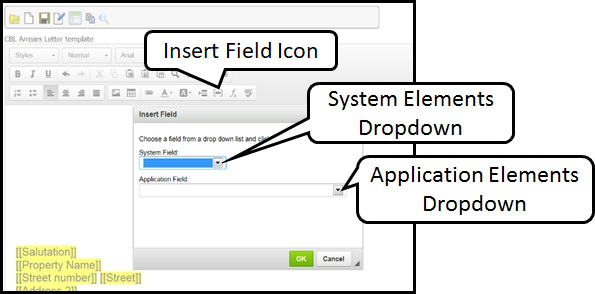
If, when setting up the letter template, 'shortlist' was selected for entity, the additional fields of 'property' and 'shortlist' can be added.
To add an element, position your cursor on the template where the element is required. Click on the 'insert field' icon. Select the required element and click OK.
Inserted elements appear in yellow highlight, as shown on the template below. Repeat until all required elements are inserted.