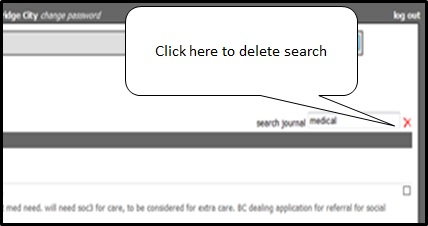Journal Search
You can also search the journal using the box on the right, circled below.
Enter a word then click on the magnifying glass icon.
The text of all journal entries will be searched. Attachments are not searched.
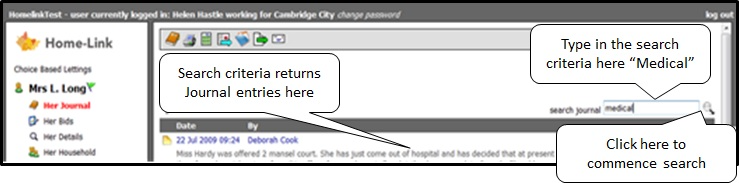
To cancel your search, click on the red delete cross next to the search box.