Important, Partner Only and Confidential Entries
Making an important, Partner and/or a Confidential entry
When making a journal entry, you can select 'important' as before. This marks the entry in bold and ensures it remains at the top of the list of journal entries regardless of date.
You can when making a journal entry also select the ‘partner only’ box. This ensures that only those system users working for the partner who placed the journal entry will see the entry.
This is useful where you need to make a sensitive or confidential entry.
You can upload files as outlined in the other section but it's also possible to make these files confidential ensuring that only those users with the role of manager and the appropriate role are able to view them. Users will still be able to see the journal entry but not the attachment. Recommended for use with personal reports, such as MAPPA meeting notes etc. Part of the journal entry might read ‘Confidential attachment, see Mrs XXXXXX for more details’, for example.
See screen shot below.
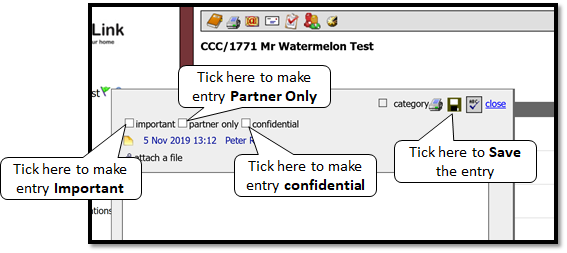
Saving an entry
Once you have made your journal entry, save and close by clicking 'save'.
If you just close it, the entry will NOT be saved.
PLEASE NOTE: You do see a pop-up box reminding you to save unsaved changed.
