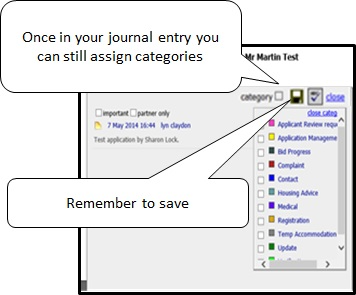Assigning Catagories
You can assign categories to each journal entry.
These can then be used to filter the journal.
To assign a category, either click on the small square box on the right of the journal entry (pop up box shown in below) or access the categories when making an entry, by clicking on 'category' in the top right corner (second screen print below).
You can give each entry more than one category e.g. medical and complaint, as shown by the last entry, above.
Selecting a category when the journal entry is closed: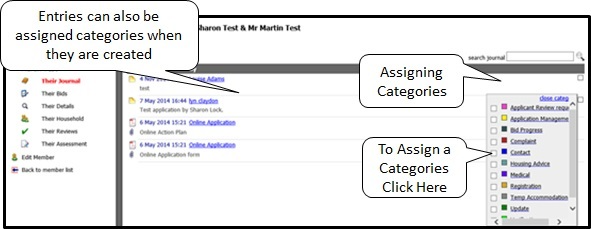
You can assign a category from within your journal entry by clicking on the category box and then selecting the required categories, as below.
Please ensure you save your entry.