Make a bid
Click on ‘Make a bid’ icon from the top bar.
Here, you can carry out a staff bid, that is, make a bid on behalf of the member from this screen.
You will be able to see all the properties that the applicant is eligible for based on your scheme’s eligibility rules.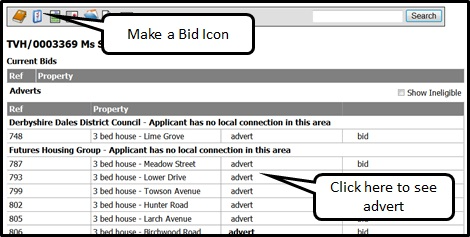
You can view each property advert by clicking on the word ‘advert’ at the end of each property.
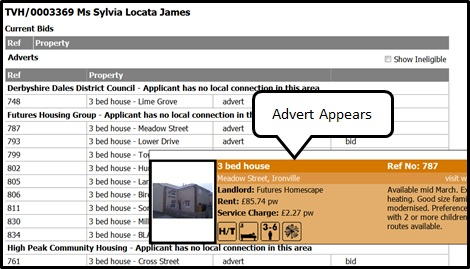
This opens as pop-up, so once you have finished looking at this information, close the window down.
Now you are ready to bid. Close the advert and then click on the property you want to bid for: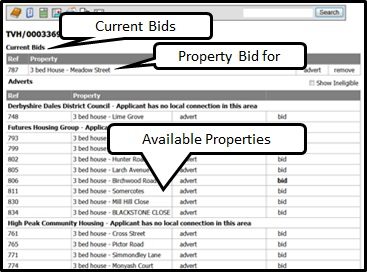
In this instance it is property ref 787, Meadow Street.
Note that once you click on bid, the property moves up to the top bar ‘Current Bids’. Members can make 6 bids across the partnership per bidding cycle. If the Member changes their mind you can ‘remove’ the bid and it will move back to the next section: ‘Adverts’
NOTE: that the Member has properties available from more than one partner which means that they are registered with more than one partner.
To remove the advert, click ‘remove’. Bids can be changed during the bidding cycle only. The number of bids that can be placed on property is scheme specific.
NOTE: You must allow the page to re-load before bidding for each property.
You can see all bids that this Member is ineligible for by clicking on the ‘Show ineligible’ box on the top right.
This is useful if a Member calls and asks why they cannot bid for a particular property they may have noted in the partner wide property list: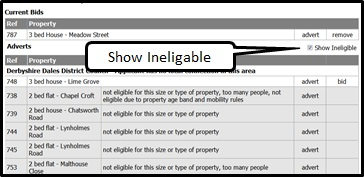
Once you have finished with this display, click on the ‘show ineligible’ box again.
