Journal Entry
From the top bar, click on the brown book icon to make a journal entry.
From this screen you are able to record free text notes and mark the journal entry as important so that the entry will be sorted to the top of the list.
It should also be noted that files can be uploaded and attached to journal entries (e.g. rent agreement). This includes files which have been scanned in to your IT system.
In this way any incoming correspondence or photographs etc., can be scanned and attached to the member record. This facility also allows for outgoing correspondence from other departments to be held against the member record.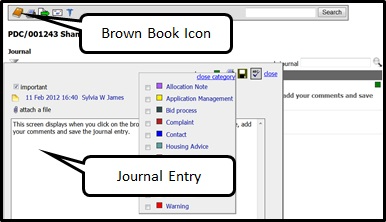
Type in your message. If the message is important then click on the ‘Important’ box.
Journal Categories are useful so you can filter out issues that are not required for your role. Set the category for this journal entry.
If you want to attach a file, photo etc, click on ‘Browse’ and find the file you want to attach. Save entry.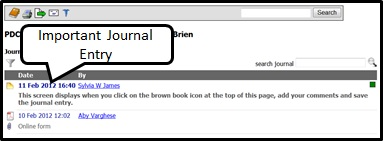
You will see that the message is already saved so that other users can look at this message. The journal entry will be saved with your name and the date against it. Text journal entries are not editable by other members of staff. Note also that the first message was tagged as Important, so it will be displayed at the top of the list, regardless of date or category.
