Member Search Tips
When searching for a for a Member using the search function, type in the name of the Member in the top right hand search box: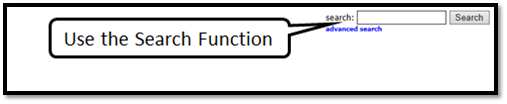
Some tips on searching:
• You can use a wild card, %, which stands for anything (so ste%en matches stephen and steven)
• For sub regional schemes, you can add the letter prefix of each partner to only return the members for that partner
e.g. searching for ‘BoP Smith’ would only return those members registered with Borough of Poole (BoP).
• Searches are against all search fields.
• Searching for “Robertson SE1 11DEC1962” will return all the Robertsons living in SE1 born on 11 Dec 1962. Think of search as working like Google.
For example: J Smith on Any Street, search “Smith Any”. But you can’t say “give me people called King, not King Street”
• Searches are not case sensitive
• Searches don’t care about word order. “David Robertson” and “Robertson David” get the same result.
• Hat% will find anyone who has a search field that starts with Hat.
- %field will find anyone who has a search field that ends in field.
- %Hat% will find anyone who has a search field that contains the word Hat.
• Date searches must be in this format ddmmmyyyy – so 11DEC1962 for 11 December 1962 Please Note: these dates cannot contain spaces.
• Want to know whose birthday it is today?then search for 05JAN%
A search for 05JAN1960 returns 10 possible matches shown below.
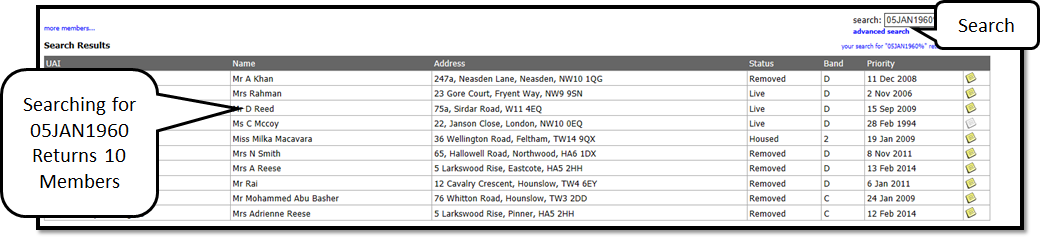
Please remember that some household members, not just the main applicant, may also have that date of birth.
