Member Search Screen
At the Memebr Screen we can search for the Member
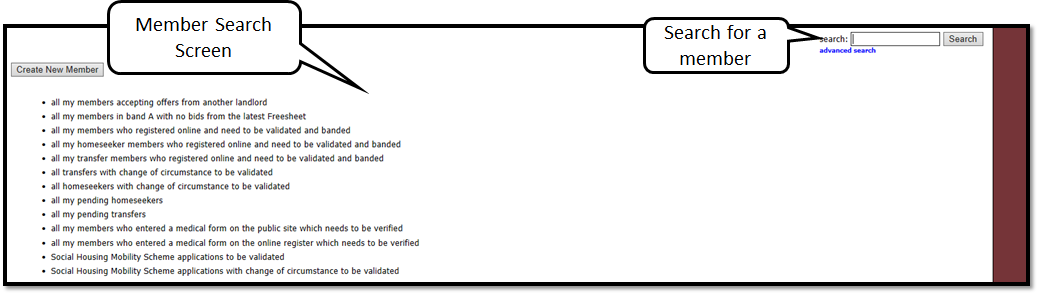
Select the member we are creating the task about.
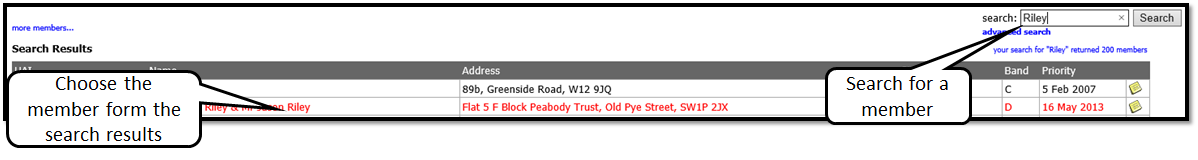
When we open the record we use the "Link to a Task" icon in the CRM Toolbar.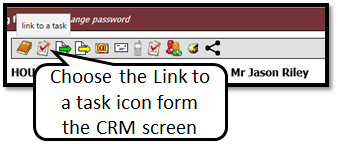 This will create a link within the Task being created so that the record can be easily accessed, and the linked record is displayed in the screen as shown below.
This will create a link within the Task being created so that the record can be easily accessed, and the linked record is displayed in the screen as shown below.
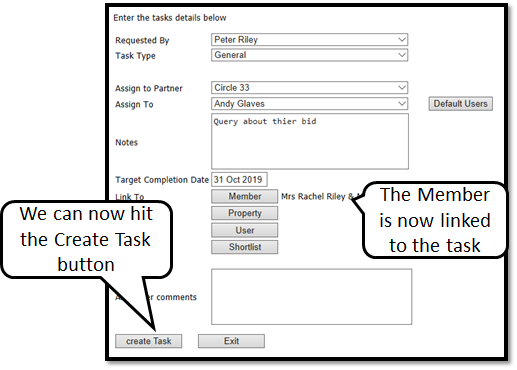
So we will now need to hit the create task button
