New Task Screen
On this screen you can alter the outline details you put in on the previous screen.
You then need to assign the task to an individual.
You do this by selecting from the list generated by the drop down box next to Assign to.
This will display a list of staff who have user records with Locata for the partner organisation staff selected. In the example above we have chosen Andy Glaves.
You can then enter more details about the work in the notes section.
Tasks can be linked to other “objects” within the system by the buttons at the bottom of the screen. We can link to a member,
If we link to a member you will be taken to the List members screen.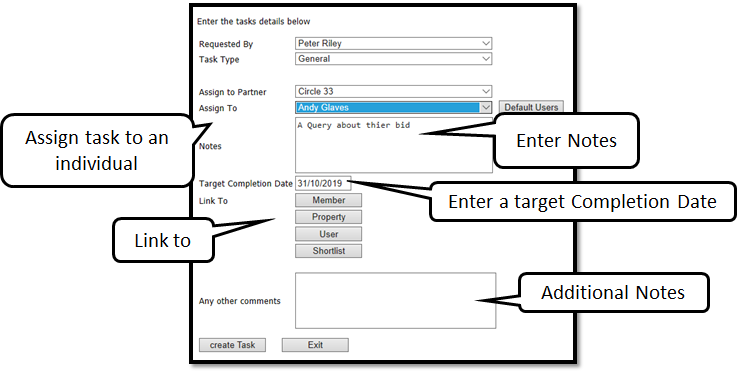
We find the member on the member search screens
