Withdraw / Closing a shortlist
Withdrawing a property whilst ‘Open for bids’ is exactly the same as closing the shortlist.
With property status showing as ‘Ready to offer’, select the red cross and then select a reason for closing from the dropdown and click withdraw shortlist.
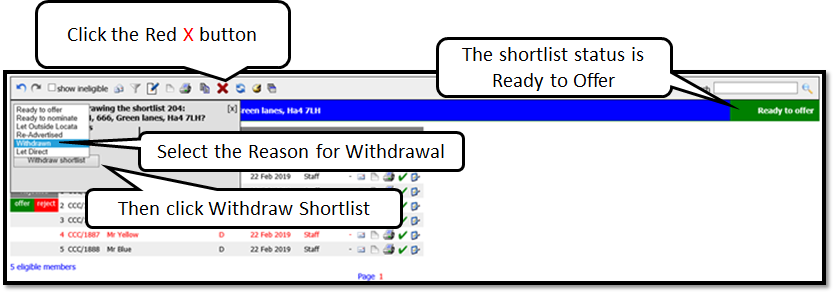
You will then get a pop up to confirm the action
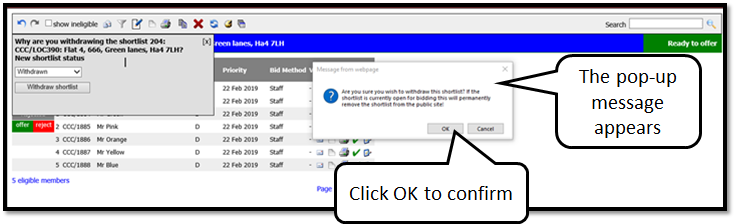
Property status is now ‘Withdrawn’.
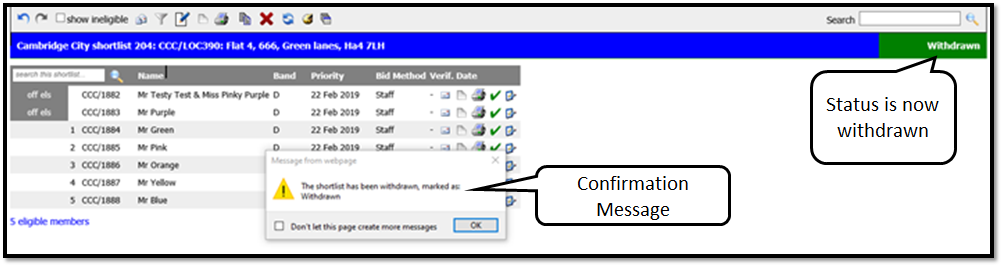
If you chose Re-Advertised the shortlist would show as Re-Advertised.
When you close a shortlist the property appears in ‘all my void properties not ready to advertise’ .
