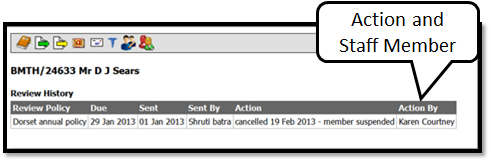Reviewing an applicant individually on the CRM page
Go to the member section and select the applicant, then select His Reviews on the left.
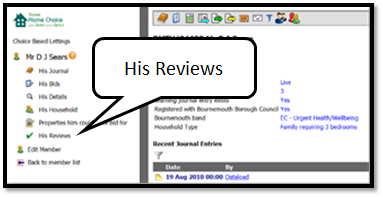
Once you have selected His reviews (as below) you have 2 options on the action tab - select the green tick to update as reviewed or the green arrow to skip the members review.
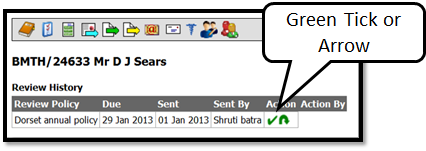
Whichever selection you make will appear as actioned with the action and the name of the person who actioned it.