Hibernating applicants
To mark all remaining applicants you can select the tick on the grey tool bar.
Once all applicants are selected select the suspend icon on the toolbar as shown below.

The message below will appear - click OK. All selected members will change to italic. Please note: The word suspend will mean the applicants housing status will change to Hibernate.
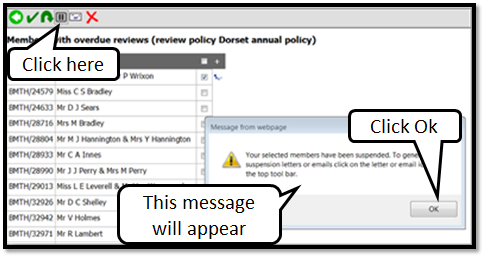
Next click the Letter

icon to generate your applicants suspension letter. The message displayed will ask you to confirm that you want to send suspension letters to your selected applicants – select OK.
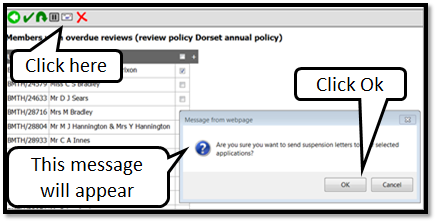
Once you have clicked the letter icon to send the letter you can view the letter that has been sent by clicking ‘Letters printed. Click here to open.’ A PDF showing the letters will open in a new browser, print as normal. All letters generated for all applicants will appear as one PDF in each applicant’s journal.
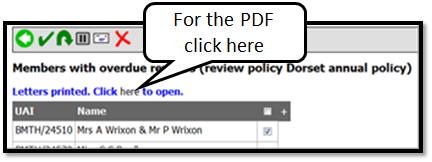
Applicants status changes to hibernated and they will have 42 days to login to the public site where they will be forced to complete a change of circumstance. If they do not log in within 42 days their housing application will be set to removed automatically.
