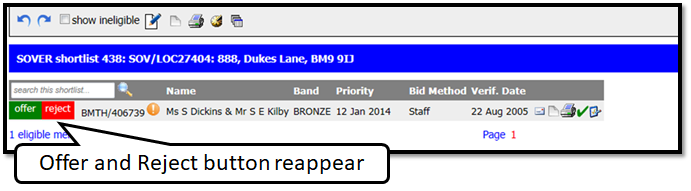Undo an action
If you resulted a nomination and found this was incorrect or the customer changed their mind you are able to undo your last action by clicking the blue back arrow top left of shortlist toolbar.

When you click the blue arrow
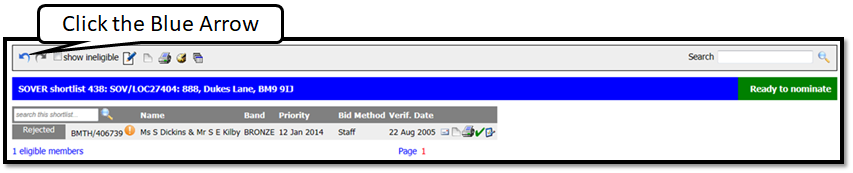
You will see the following message displayed
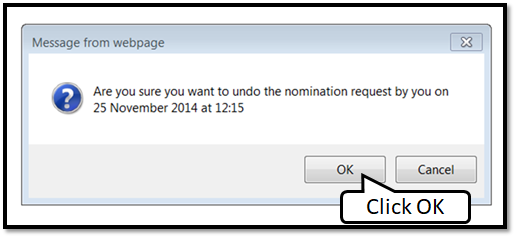
Select ok and the page will refresh and return the shortlist to the way it was before your action eg: The buttons offer and reject will display.