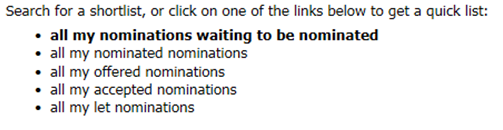Requesting more nominations
If the nominations sent by the local authority are exhausted eg: in the example below the landlord has rejected the members and they need to request more nominations and repeat the process.
To request more nominations from the Local Authority, press the + button. A message displays asking if you wish to request nominations – click OK. A task is automatically sent to the Local authority to alert them. The request more nominations button appears when all the members nominated have been resolved. Ie: rejected or refused.
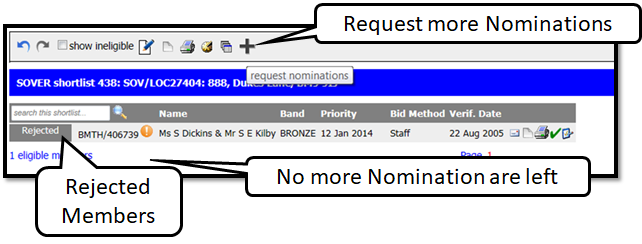
This shortlist will now change status from nominate to Ready to nominate and appear in the top link – all my nominations waiting to be nominated.