Resulting the offer
The Offered member will decide whether they wish to accept the property or not. In order to enter the result of the offer, you click on the green Offered button on the shortlist.
The screen will display as below and you have the following options:
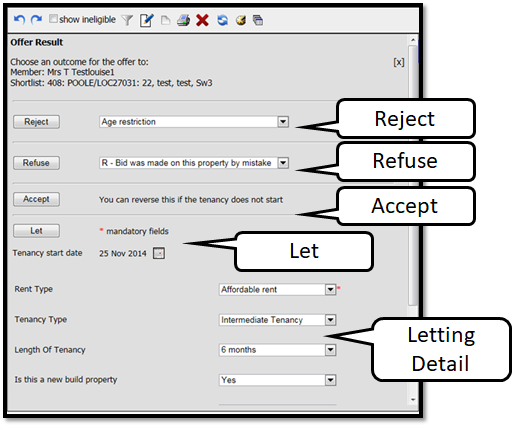
Reject – see ‘rejecting a member above’
Refuse – Select a refusal option and then press the Refuse button. Note: Please be aware Reasonable refusals are shown with an ‘R’ and unreasonable as ‘UNR’. Local authorities have rules in place regarding the number of unreasonable refusals can be made. Please ensure you select the right refusal reason. If you need guidance on if a refusal is reasonable or not please contact the Local authority.
Accept – Landlords can set the shortlist to accepted – this is seen as a pre sign up but can be reversed if either the landlord rejects or the member changes their mind. Member’s status changed to Accepted
Let – This closes the shortlist and the member’s status is changed to Housed. There are mandatory fields for you to complete, although it is useful to complete as many fields as possible for reporting purposes
Tenancy Start date, Rent type, Tenancy Type, Length of tenancy, Is it a new build, Is this a conversion from social rent to affordable rent, What percentage of market rent is this rent level and Fixed tem tenancy.
