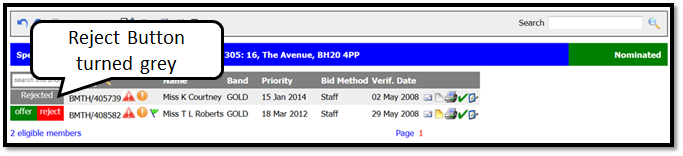Rejecting the member
When you receive a nomination the shortlist will show both the offer and reject button. The reject function is used if you as the landlord reject the member for the property due to verification/assessment: i.e. rent arrears, property not suitable, ASB
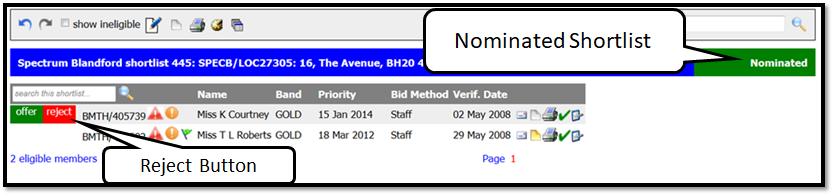
When the Reject button is selected it displays the following screen, officers will click the drop down and select the appropriate reason then click Reject and click [x] to close
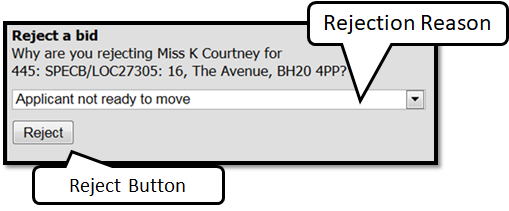
The shortlist will return and you will see ‘Rejected’ greyed out beside the member, if you hover over the reject button you will see the reason for rejection.