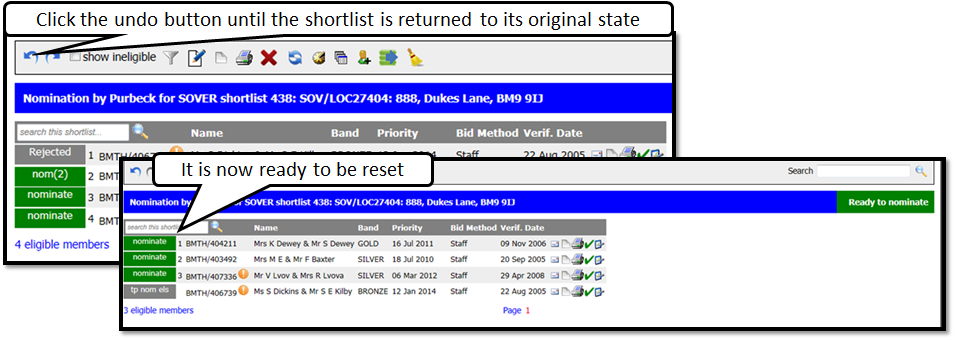Resetting shortlists (Managers Only)
Previously only Locata staff were able to reset a shortlist, now staff with a manager’s role will see an additional icon on the shortlist toolbar to enable them to carry out this function.
If an officer needs the shortlist reset they can just click the undo button until the shortlist is returned to its original format (the undo button can only be used once) or an officer can ask the manager of the Local authority to reset the shortlist for them by clicking the icon shown below

IMPORTANT - PLEASE NOTE that when a shortlist is re-set, ALL of the status changes applied are lost and the status changes from nominated to Ready to nominate. Managers should add a shortlist note confirming their actions for audit purposes.