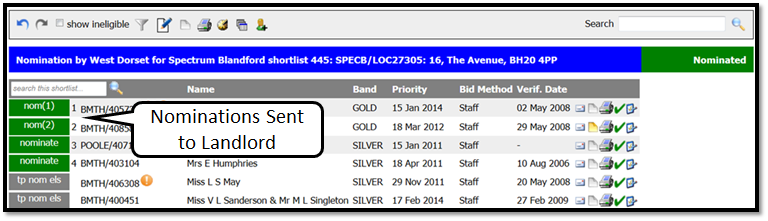Sending Nominations
Once you’re satisfied a member has been verified and is suitable for a property click the nominate button beside the member. Some local authorities send more than one nomination, this is particularly useful when a property is hard to let or to minimize void loss.
Once you have nominated the members you wish to send to the landlord click the blue arrow icon.

This will send an email notification to the landlord and create a task to the landlord. The icon will disappear once clicked and the system will confirm the notification has been sent.
This example shows that two nominations have been sent to the landlord.