Creating a Member Note
If you contact a member you can record the outcome of the contact either as a journal entry if it relates to the housing application or as a note against the shortlist that can be viewed by the landlord if it relates to this specific property. If you save a note against the shortlist, the note icon will turn yellow so that officers know a note has been added (shown in screenshot below).
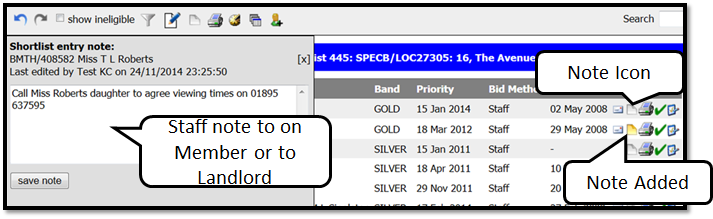
You can view a member’s record without moving away from the shortlist page by selecting (clicking) their name from the shortlist screen. This will then bring up a summary of that members record which you can view and then close (x in top right hand corner) and return to the shortlist screen.
If you need a printable record of all the members recorded elements, click the print button beside the green tick on the shortlist along the same row as that members’ name.
