Editing Members
To edit any details about the member, from the CRM main Member page, click on the ‘edit member’ link, second from the bottom of the page on the left. This takes you to the member details screens. The tabs are displayed along the top of the page.
Please Note: The Tabs are scheme dependant and may vary across the many different back offices we have, they do however all work in the same way.
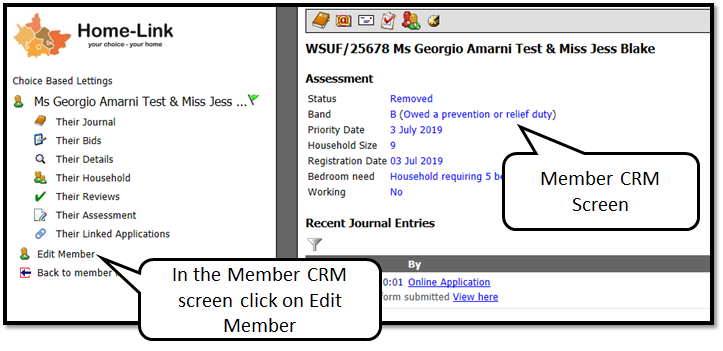
When you the edit member screen use the tabs to move around the member record and make any edits you need. Please remember to save the changes you have made.
A complete audit history of the changes you have made will be recorded.
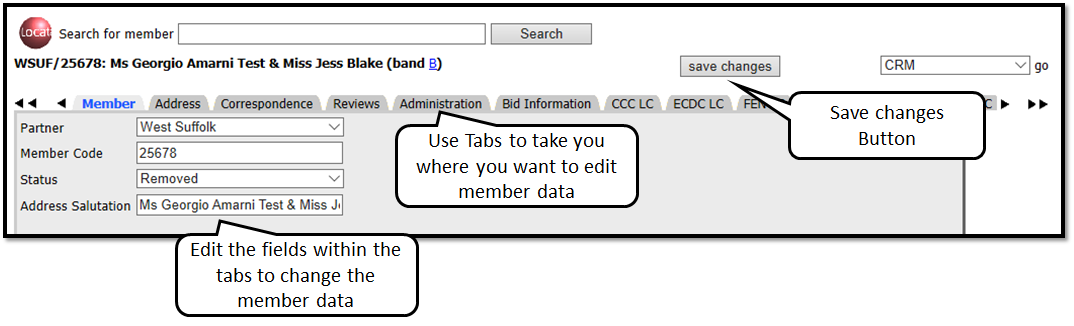 Please Note: Each page has a Save Changes button. You are able to change any details on any of these tabs (subject to having the appropriate permissions).
Please Note: Each page has a Save Changes button. You are able to change any details on any of these tabs (subject to having the appropriate permissions).
If you make any changes, please ensure that you press this SAVE button; otherwise the changes will be lost.
