Setting New Applications to Live
In order for the member to bid, the application needs to be set to ‘live’.
In the assessment screen use the status drop down as show here to change the staus to live, then click on save.
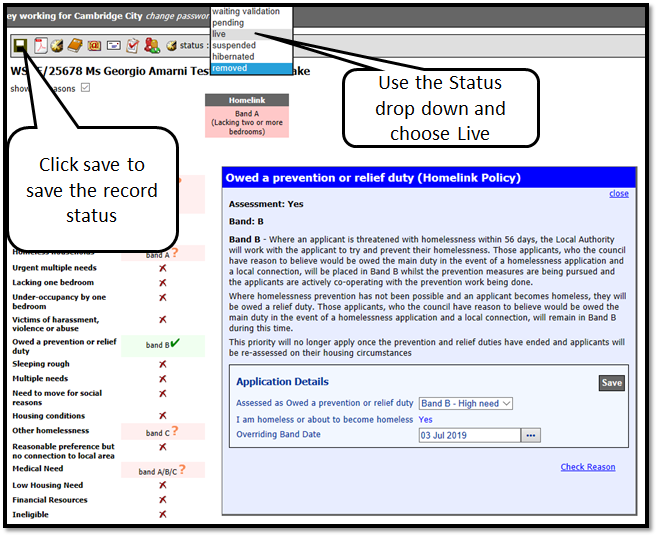
Or you can go to the ‘edit member’ screen.
Change the status to ‘live’ and save the changes.
At this point, the system triggers the ‘Welcome letters bulk report writer’ to include this Member in the next bulk letter activity that takes place (usually on a daily basis):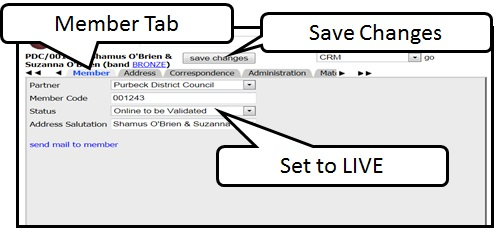
Both ways at this point, will make the system trigger the ‘Welcome letters bulk report writer’ to include this Member in the next bulk letter activity that takes place (usually on a daily basis):
Now click on HOME in the left hand tab to take you back to the front page of the back office.
