Duplicate Records Removal
A. If it IS a duplicate but IS NOT the record you want to keep – go to the Edit Member screens and CHANGE their status to REMOVED.
Note: The record will still be available if you need to refer back to it at any time in the future.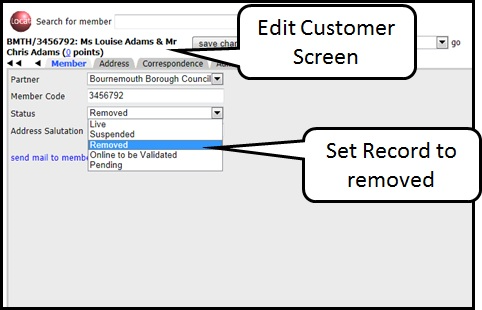
B. If it IS a duplicate and IS the one you want to keep,
• you will need to remove the initial online application form that you opened in the 1st window.
• To do this, return to the 1st window again by clicking on the Tab at the top of your screen (having noted down the application number just in case you accidentally lose the Member’s page);
• close the popup window with the list of possible duplicates;
• Amend the status of the new online application form to REMOVED in the Edit Member/Status element
C. If none of these possible duplicates are actually duplicates:
• Once you are happy that NONE of the possible duplicates are in fact duplicates for YOUR applicant,
• Scroll to the bottom of the pop up list
• Click on ‘NOT A DUPLICATE’
• This action will set the ‘Validated as not a duplicate’ element in the Administration tab to today’s date.
• Housing Officers are able to change this date if required.
• Note that subsequent duplicate searches for this applicant will show no duplicates.
• By setting this element, it will not stop this application appearing on other duplicate searches.
• Continue with your assessment
