The Members Bidding
When a property is advertised, Members can make Bids to show they are interested in moving into the property.
Bids can be made: by SMS text message, on the Internet through your public website, or via an app or from staff entering bids directly via the Locata system.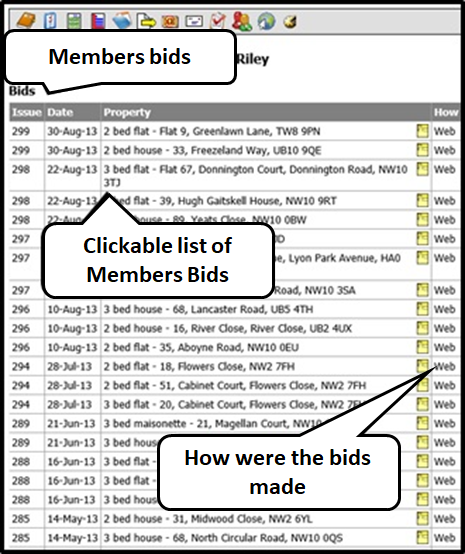
The bidding methods available for your customers in the scheme will be explained to them in your Scheme User Guide. They will appear in the Member bids table as shown above for your information.
Member bids, when placed are either eligible or ineligible (for example, a bid would be deemed ineligible if a member had bid for a 3 bed property when they were only eligible for a 2 bed).
We can stop Members making ineligible bids, but that is dependant on your individual scheme policies and as each bid is entered, that Member is added to the Shortlist for the property. They are shown as either eligible or ineligible.
